Losing your iPhone can be a stressful experience, especially given how integral these devices have become to our daily lives. Thankfully, Apple has provided tools and strategies to help you locate your lost iPhone. This guide will walk you through the steps you can take to retrieve your lost device, whether it’s simply misplaced or stolen. By the end, you’ll have a comprehensive understanding of how to maximize your chances of finding your iPhone.
1. Stay Calm and Assess the Situation
The first step after realizing your iPhone is missing is to stay calm. Panicking can cloud your judgment and lead to rash decisions. Take a moment to think about where you last saw your phone. Consider the following questions:
- When did you last use your iPhone?
- Where were you when you last had it?
- Have you checked all possible locations where it could be?
Before you rush to any conclusions, take the time to retrace your steps mentally.
2. Use “Find My” App
Apple’s “Find My” app is your best friend when it comes to locating a lost iPhone. Here’s how to use it effectively:

A. Ensure “Find My” is Enabled
Check on Your Device: If you still have access to another Apple device (like an iPad or Mac), check if “Find My” is enabled on your lost iPhone.
- Go to Settings > [your name] > Find My > Find My iPhone.
- Make sure it is turned on.
Check via iCloud: If you cannot access your iPhone, you can check via iCloud:
- Go to iCloud.com and log in with your Apple ID.
- Click on Find iPhone.

B. Locating Your iPhone
Access “Find My” App:
- Open the “Find My” app on your iPad or another iPhone.
- Select the Devices tab at the bottom.
- Look for your lost iPhone in the list of devices.
View Its Location:
- If your iPhone is online, you will see its location on the map. You can zoom in and out to see more details.
- If your iPhone is offline, the app will show you the last known location.
C. Options Available in “Find My”
- Play Sound: If your iPhone is nearby, you can select Play Sound. This will make your device emit a loud sound, helping you find it if it’s hidden under a couch or in your car.
- Mark as Lost: If you believe your iPhone is lost and not simply misplaced, you can activate Mark as Lost. This locks your device and displays a custom message on the screen, such as your contact information, to help someone return it to you.
- Erase iPhone: If you fear your iPhone is stolen and you want to protect your personal information, you can choose to erase your device remotely. Note that doing this will remove all data, and you won’t be able to locate it after the erase.
3. Check for Offline Tracking
If your iPhone is not connected to the internet, it won’t show up in the “Find My” app. However, you can still use offline tracking features:
- Last Known Location: As mentioned earlier, the “Find My” app will show you the last known location of your iPhone before it went offline. Use this information to revisit that location if it’s safe to do so.
- Bluetooth Tracking: If you have Bluetooth enabled, your iPhone may be within range of other Apple devices. When it comes back online, its location will be updated in the “Find My” app.
4. Utilize Third-Party Tracking Apps
If you had installed any third-party tracking apps before losing your iPhone, such as Tile or Life360, you could use them to help locate your device. Here’s how:
- Access the App: Open the app on another device where it’s installed.
- Follow the Instructions: Each app has different functionalities, so follow the on-screen instructions to locate your device.
5. Retrace Your Steps
If the “Find My” app doesn’t yield any results, consider physically retracing your steps:
- Visit Locations: Go back to the places you’ve been since you last had your iPhone. Check with staff or lost and found departments if you were in public places like cafes, stores, or libraries.
- Ask Around: Don’t hesitate to ask friends, family, or acquaintances if they’ve seen your phone or picked it up by mistake.
- Check Common Hiding Spots: Look in common places where phones might end up, such as under furniture, in your car, or in bags and jackets.
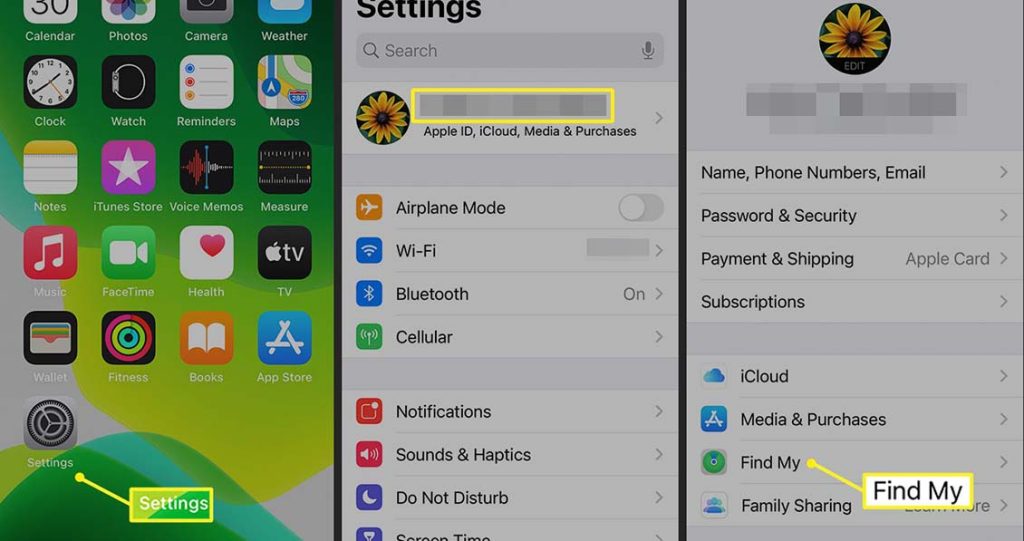
6. Report Your Lost iPhone
If you suspect that your iPhone is stolen or you cannot locate it after extensive searching, it’s time to report it:
A. Contact Your Carrier
- Notify Your Carrier: Contact your mobile service provider to report the loss. They can suspend your service to prevent unauthorized use and possibly assist in tracking the device.
- Check for Insurance Coverage: If you have insurance on your device, inform your carrier. They can guide you through the claims process.
B. File a Police Report
- Provide Details: If you believe your iPhone has been stolen, file a report with your local police. Provide them with the serial number, model, and any other relevant information. You can find the serial number in the original box or on your purchase receipt.
- Obtain a Copy: Request a copy of the police report, as it may be required for your insurance claim.
7. Protect Your Data
If you’ve lost your iPhone and are worried about your personal information, here are steps to protect your data:
A. Change Your Passwords
- Apple ID: Change the password for your Apple ID to prevent anyone from accessing your iCloud data or using your services.
- Other Accounts: Consider changing passwords for other accounts you may have accessed on your iPhone, especially banking or email accounts.
B. Enable Two-Factor Authentication
Security Layer: If you haven’t done so already, enable two-factor authentication for your Apple ID and other accounts. This adds an extra layer of security, making it harder for unauthorized users to access your information.
8. Preventing Future Losses
Once you’ve either retrieved your iPhone or learned to cope with the loss, consider implementing strategies to avoid future occurrences:
A. Use Tracking Accessories
Apple AirTag: Invest in Apple AirTags or similar Bluetooth tracking devices. Attach one to your keys or keep one in your bag, making it easier to locate lost items.
B. Customize Alerts
Set Up Alerts: Some apps allow you to set up alerts when you move away from a designated location without your iPhone. Use these features to receive notifications if you accidentally leave your phone behind.
C. Be Mindful of Your Environment
Stay Aware: When in public spaces, be vigilant about where you place your phone. Avoid leaving it unattended on tables or in open areas.
Losing your iPhone can be a frustrating and disheartening experience, but with the right strategies and tools at your disposal, you can increase your chances of retrieval. Start by using the “Find My” app, retrace your steps, and take the necessary precautions to protect your data. Additionally, make a habit of implementing measures to prevent future losses.
Remember that while the physical device is valuable, your data and personal information are even more crucial. Stay proactive and mindful to safeguard both in the future. Whether you recover your iPhone or learn from the experience, the key is to stay calm and take informed actions.

