I remember buying my first iPad the year it was released. It was shiny, fast, and magical in a way no other device had been before. It couldn’t replace my laptop, and it wasn’t quite a phone—but it felt like a piece of the future I could hold in my hands. Now, 15 years later, I still believe in the iPad. But choosing one? That’s a whole different story.
Apple’s iPad lineup in 2025 is… a maze. Not in a bad way. Every iPad Apple makes is good—some of them are truly great—but the sheer number of choices, overlapping features, and tiny (yet meaningful) differences can be overwhelming. We now have six distinct iPads, with multiple sizes, chips ranging from A16 to M4, Pencil compatibility that varies wildly, and keyboard support that could make or break your workflow.
But don’t worry. I’ve tested them all, lived with them in my daily routine, traveled with them, worked with them, and even handed them off to my kids. I’ve figured out which iPad makes sense for which kind of person—and if you stick with me through this deep dive, you’ll know exactly which one is right for you.
Let’s Start Simple: Who Are You as an iPad User?
Before you even look at specs or prices, ask yourself this: what do you want your iPad to be?
Are you using it like a giant iPhone?
If your needs are casual—reading, web browsing, Netflix, FaceTime, games, and maybe the occasional note—then you fall into the first and largest category. You want something simple, dependable, and budget-friendly. You don’t need blazing performance or professional-grade tools. You need a companion device.
Or are you hoping it’ll be your main computer?
This is the second, more ambitious group. You want your iPad to replace your laptop. You’re editing photos in Lightroom, building presentations in Keynote, maybe even slicing video in Final Cut or creating music in Logic. For you, performance, accessories, and futureproofing really matter.
Let’s break it all down from here—category by category.
Best Value iPad: The 11th-Gen iPad (2025)
Let me say this plainly: the base iPad is still the best deal in Apple’s tablet lineup. It might not be the flashiest or most powerful, but at \$349 (and often available under \$300), it delivers everything most people want in a tablet.
I’ve been using the 11th-gen iPad around the house for the past month. It’s become my go-to for recipes in the kitchen, YouTube marathons on the couch, and digital Lego instructions with my kid. It just works. It’s fast enough. The battery life is solid. The 11-inch screen is spacious. The front camera is perfectly placed for landscape video calls—finally.
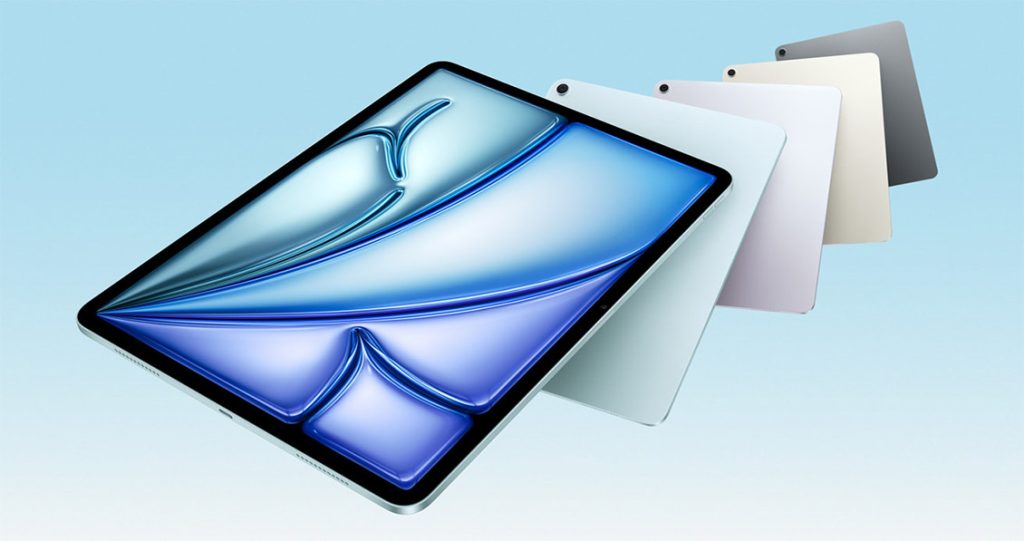
Here’s what you get:
- Apple A16 Bionic chip — the same chip that powered the iPhone 14 Pro.
- 128GB base storage — no more insulting 64GB configurations.
- USB-C port — goodbye, Lightning.
- Support for Magic Keyboard Folio and Apple Pencil (USB-C)
My only gripe? The display lacks the anti-reflective coating found on higher-end models, so glare can be an issue outdoors. But indoors? It’s bright and sharp enough for anything.
Who should buy this: Anyone who just wants a reliable, affordable, modern tablet. Kids, grandparents, casual users, even students on a tight budget.
Best Long-Term Investment: The iPad Air M3 (2025)
If I had to recommend just one iPad for most people—one that balances power, longevity, and price—it would be the 11-inch iPad Air with the M3 chip.
I’ve used this model daily since it launched. It’s light, thin, and incredibly powerful for its size. I’ve written whole articles on it using the Magic Keyboard. I’ve edited videos, illustrated with the new Pencil Pro, and run apps like Affinity Photo and Notability side-by-side.
Here’s why the Air is such a sweet spot:
- M3 chip — nearly identical performance to Apple’s MacBook Air.
- Supports Pencil Pro and Magic Keyboard — this matters a lot if you do any creative work.
- Improved display over the base iPad — better color accuracy, less glare.
The only downside? It costs \$499. That’s a big jump from the base iPad—but the performance jump is just as big. And you’re getting a more durable device with better resale value and longer software support.
If you’re someone who keeps devices for 5–6 years, this is the iPad to buy.
Best for Power Users: The iPad Pro M4 (2025)
This is it. The crown jewel. The ultimate tablet. And honestly? It’s the best iPad I’ve ever used.
The new iPad Pro M4 is available in both 11-inch and 13-inch sizes. I tested the 13-inch model, and it blew me away. The Tandem OLED display is jaw-dropping. The blacks are inky, the colors vibrant, and HDR content just leaps off the screen.
And then there’s the chip: Apple’s M4 processor, the fastest chip they’ve ever put in a mobile device. It’s not just overkill—it’s pleasant overkill. Final Cut Pro runs like butter. Procreate doesn’t stutter, even with 100+ layers. Games like Resident Evil 4 Remake look console-grade.
What makes the Pro even more compelling this year:
- Thinner than ever — and yes, you can feel it.
- Face ID — still missing on the Air.
- Quad-speaker system — better sound than most laptops.
- Magic Keyboard redesign — now with a function row and aluminum deck.
But the price… whew. My 13-inch setup with 1TB storage, Pencil Pro, and the new Magic Keyboard topped \$2,000. Worth it? Maybe, if you know you’ll push it. But don’t buy this for browsing Pinterest and watching TikTok.
Best for Portability: The iPad Mini (2024)
You either love the Mini, or you don’t. I love it.
I use my iPad Mini for everything my phone is too small for and my laptop is too big for. It’s my travel e-reader, podcast player, sketchpad, and in-flight movie screen. I keep it in my jacket pocket or a side pouch in my backpack. It’s incredibly light and fast with the A17 Pro chip, and now finally supports Apple Pencil Pro.
Yes, it’s due for a design refresh. The bezels are chunky, and the camera is still in the wrong place for landscape use. But the raw usability of this thing makes up for it.
Who should buy this: Travelers, note-takers, doctors, pilots, and anyone who wants a powerful yet compact digital companion.
iPad Buying Tips: What Really Matters
Over the years, I’ve bought (and returned) more iPads than I care to admit. Here’s what I’ve learned:
Storage
128GB is fine for most. But if you download a lot of media, or plan to edit photos or videos, go for 256GB or more. Storage fills up faster than you think.
Cellular
I used to say it’s not worth it. But I’ve changed my mind. If you’re on the go a lot, 5G on your iPad is liberating. No more hunting for Wi-Fi. Just make sure your carrier supports eSIM, and check plans on:
Apple Pencil
Only buy it if you need it. If you’re not drawing, annotating PDFs, or handwriting notes regularly, skip it. But if you do? The new Pencil Pro is absolutely worth it—the squeeze gesture and haptic feedback are fantastic.
Keyboard
The new Magic Keyboard (for M-series iPads) is a serious productivity tool. Yes, it’s expensive. But if you’re planning to use your iPad for work, presentations, or writing—buy it. Otherwise, consider cheaper alternatives like Logitech’s Folio Touch or Brydge’s Bluetooth options.

Where to Buy: U.S. Shopping Tips
Buying an iPad in the U.S.? Here are my top places to check for deals, bundles, and AppleCare options:
- Apple.com – for custom orders, education discounts, and trade-ins.
- BestBuy.com – frequent bundles and student deals.
- B\&H Photo Video – no sales tax in many states, solid Apple inventory.
- Amazon.com – competitive prices, especially during Prime events.
- Adorama.com – under-the-radar site that sometimes undercuts big names.
- Costco and Sam’s Club – if you’re a member, prices can beat Apple’s own.
Tip: Always check MacRumors’ Buyer’s Guide and Slickdeals before pulling the trigger.
iPads have come a long way from the days of “a big iPhone.” They’ve matured into a full spectrum of devices—from affordable media hubs to powerhouse creative studios. And while the choices can feel overwhelming, the truth is: Apple hasn’t made a bad iPad in years.
The trick is to know yourself. Know what you need. Know how long you plan to keep it. And spend your money on what actually improves your experience—not what looks best in an ad.
As for me? I’m still carrying that 11-inch iPad Air with me everywhere. It strikes the perfect balance between power, portability, and price. But ask me again next year—because knowing Apple, there’s always another great iPad just around the corner.

