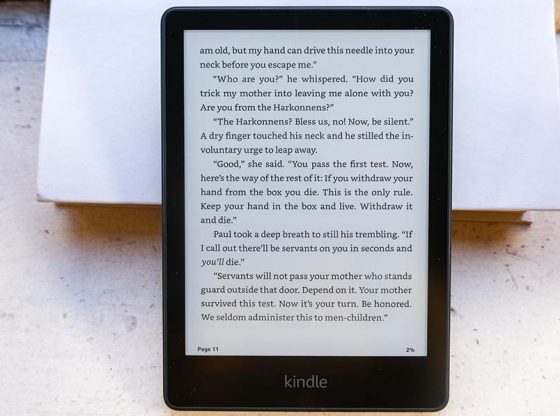Reading has evolved significantly in the digital age, with tablets offering a convenient and versatile way to enjoy books. Unlike traditional e-readers, tablets provide a multifunctional experience, allowing users to read books, watch videos, browse the web, and more. However, when it comes to choosing a tablet for reading, several factors such as display quality, battery life, size, and app availability play crucial roles.
Key Features to Consider in a Reading Tablet
1. Display Quality
A high-resolution display is crucial for reading, as it ensures text is crisp and easy to read. Look for tablets with at least a Full HD resolution (1920×1080 pixels) or higher. Additionally, tablets with good color accuracy and brightness are preferable, especially if you enjoy reading graphic novels or illustrated books.
2. Screen Size and Weight
The size of the tablet affects portability and comfort during extended reading sessions. Smaller tablets (7-8 inches) are lightweight and easy to hold with one hand, making them ideal for commuting or traveling. Larger tablets (10 inches and above) offer a more immersive reading experience, especially for magazines or PDF documents, but can be heavier and less portable.
3. Battery Life
Long battery life is essential for uninterrupted reading, especially if you enjoy long sessions or frequently travel. Tablets with all-day battery life (8-12 hours) are ideal for avid readers.
4. Reading Modes and Blue Light Filters
Many tablets offer reading modes or blue light filters that reduce eye strain during prolonged use. These features adjust the screen’s color temperature and brightness, making it easier on the eyes, especially in low-light conditions.
5. App Availability
Access to a wide range of reading apps, such as Kindle, Google Play Books, and Apple Books, enhances the reading experience. Ensure that the tablet you choose supports the reading apps and file formats you prefer.
6. Storage and Expandability
Books, especially graphic novels and textbooks, can take up significant storage space. Tablets with ample internal storage (32GB or more) or expandable storage options via microSD cards are advantageous.
Top Tablets for Reading
1. Apple iPad (9th Generation)
The Apple iPad 9th Generation is an excellent choice for readers who want a versatile device that excels in all areas. It features a 10.2-inch Retina display with True Tone, which adjusts the display’s color temperature to match the ambient lighting, providing a comfortable reading experience.

Key Features:
- Display: 10.2-inch Retina display, 2160 x 1620 resolution
- Processor: A13 Bionic chip
- Storage: 64GB and 256GB options
- Battery Life: Up to 10 hours
- Operating System: iPadOS
The iPad supports a wide range of reading apps, including Apple Books, Kindle, and Google Play Books. Its powerful A13 Bionic chip ensures smooth performance, whether you’re reading, browsing, or watching videos. The Apple ecosystem also offers seamless integration with other Apple devices and services, such as iCloud, making it easy to sync your books and notes across devices.
Pros:
- High-quality display with True Tone
- Excellent app support and ecosystem
- Strong performance
- Long battery life
Cons:
- Slightly heavier than some other tablets
- More expensive than basic e-readers
2. Amazon Fire HD 10
The Amazon Fire HD 10 is a budget-friendly option that offers great value for readers. It features a 10.1-inch Full HD display and runs on Amazon’s Fire OS, which is tailored for multimedia consumption.
Key Features:
- Display: 10.1-inch Full HD display, 1920 x 1200 resolution
- Processor: Octa-core processor
- Storage: 32GB and 64GB, expandable via microSD
- Battery Life: Up to 12 hours
- Operating System: Fire OS
The Fire HD 10 is particularly well-suited for users who are invested in the Amazon ecosystem. It provides easy access to Kindle books, Audible audiobooks, and Amazon Prime Video. The tablet also features a hands-free Alexa mode, allowing you to control the device with voice commands.
Pros:
- Affordable price
- Good display quality
- Access to Amazon’s vast content library
- Long battery life
Cons:
- Limited app availability outside Amazon’s Appstore
- Ads on the lock screen (can be removed for a fee)
3. Samsung Galaxy Tab S7 FE
The Samsung Galaxy Tab S7 FE offers a premium reading experience with a large display and powerful performance. It features a 12.4-inch TFT display, making it ideal for reading large-format books, magazines, and PDFs.
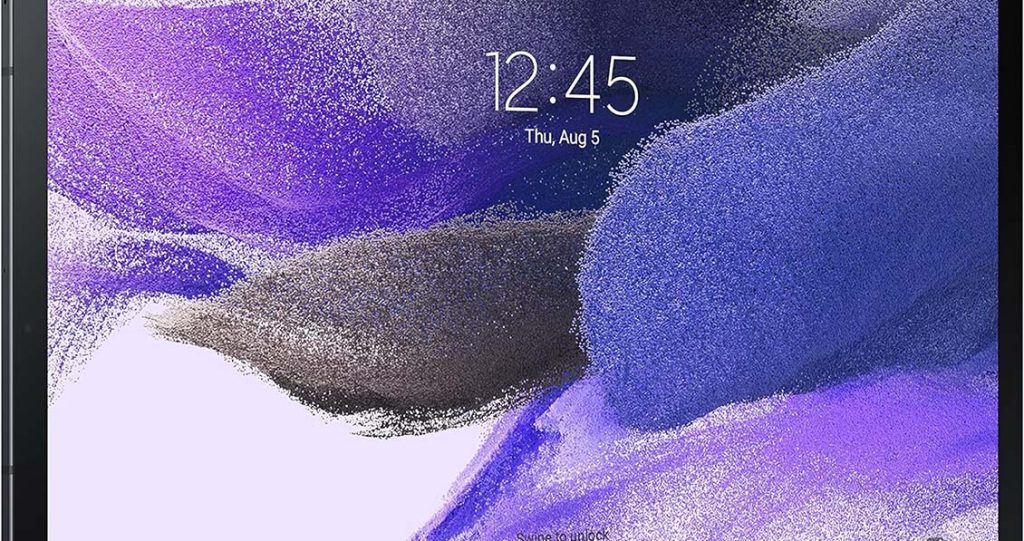
Key Features:
- Display: 12.4-inch TFT display, 2560 x 1600 resolution
- Processor: Qualcomm Snapdragon 750G
- Storage: 64GB, 128GB, and 256GB, expandable via microSD
- Battery Life: Up to 13 hours
- Operating System: Android
The Galaxy Tab S7 FE comes with an S Pen, which is perfect for taking notes or annotating books. The large display provides ample space for multitasking, and the tablet supports Samsung DeX, which allows for a desktop-like experience. This makes it a versatile device for both reading and productivity tasks.
Pros:
- Large, high-resolution display
- S Pen included
- Good performance and battery life
- Versatile for reading and other tasks
Cons:
- Higher price point
- Larger and heavier than smaller tablets
4. Microsoft Surface Go 3
The Microsoft Surface Go 3 is a compact and versatile tablet that runs Windows 10, making it a great option for those who need a full-fledged operating system. It features a 10.5-inch PixelSense display with excellent color accuracy and sharpness.
Key Features:
- Display: 10.5-inch PixelSense display, 1920 x 1280 resolution
- Processor: Intel Pentium Gold or Intel Core i3
- Storage: 64GB eMMC or 128GB SSD, expandable via microSD
- Battery Life: Up to 10 hours
- Operating System: Windows 10 (upgradeable to Windows 11)
The Surface Go 3’s compact size and lightweight design make it easy to carry around. It supports a wide range of reading apps available on Windows, and the included kickstand and optional Type Cover keyboard enhance its versatility. It’s a great choice for users who want a tablet that can also function as a laptop.
Pros:
- High-quality display
- Full Windows operating system
- Versatile for reading and productivity
- Portable and lightweight
Cons:
- Less powerful compared to other Windows tablets
- Additional cost for Type Cover and accessories
5. Kobo Forma
While not a traditional tablet, the Kobo Forma is worth mentioning for readers who prioritize reading experience over versatility. It features an 8-inch E Ink display, which mimics the look of paper and reduces eye strain.
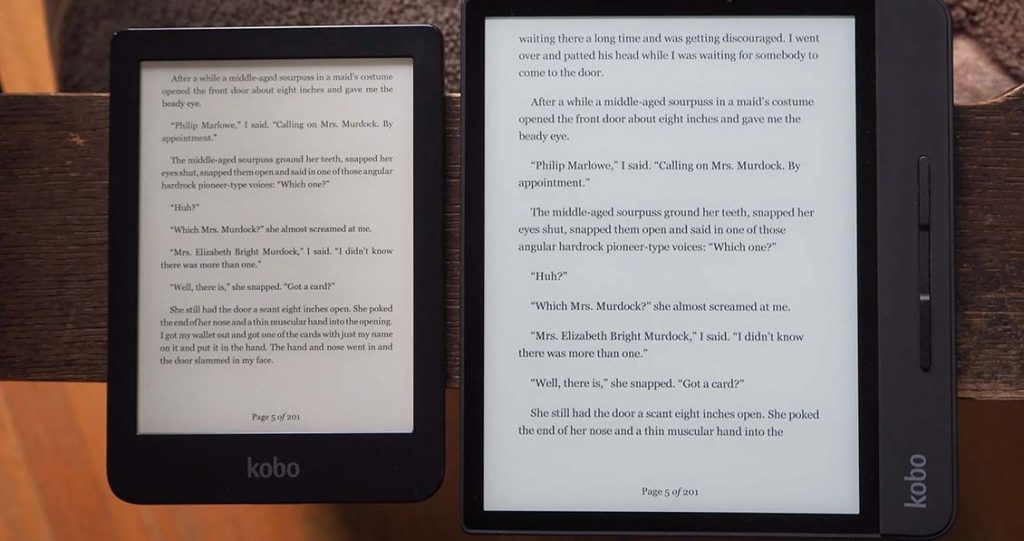
Key Features:
- Display: 8-inch E Ink Carta display, 1440 x 1920 resolution
- Storage: 8GB and 32GB options
- Battery Life: Weeks of battery life
- Operating System: Kobo’s custom OS
The Kobo Forma is designed specifically for reading, offering a distraction-free experience. It supports a wide range of file formats, including EPUB, PDF, and MOBI, making it versatile for accessing different types of content. The device is also waterproof, making it ideal for reading by the pool or in the bath.
Pros:
- Excellent reading experience with E Ink display
- Lightweight and easy to hold
- Long battery life
- Waterproof
Cons:
- Limited functionality beyond reading
- No app store for additional apps
Choosing the best tablet for reading depends on your specific needs and preferences. If you’re looking for a versatile device that can handle various tasks, the Apple iPad and Samsung Galaxy Tab S7 FE are excellent choices with high-quality displays and robust ecosystems. For those on a budget, the Amazon Fire HD 10 offers great value with access to Amazon’s extensive content library. The Microsoft Surface Go 3 is perfect for users who need a full Windows experience in a compact form. Lastly, for dedicated readers, the Kobo Forma provides a superb reading experience with its E Ink display and long battery life.
Each of these tablets offers unique features and advantages, ensuring there’s an option for every type of reader. When making your choice, consider factors such as display quality, battery life, and the availability of reading apps to find the perfect tablet for your reading pleasure.