In this creative digital age, painting is no longer confined to canvases and oil paints. More and more people are choosing to express their artistic talents through electronic devices. Android tablets, with their flexibility and functionality, have become the go-to choice for many digital art enthusiasts. As we move into 2025, a variety of new Android drawing tablets are hitting the market, making it hard to choose the best one. For many artists, selecting the right drawing tablet is not just about buying a screen—it’s about connecting with creative inspiration and unlocking the key to their artistic dreams.
Today, I am here to recommend some of the best Android drawing tablets for 2025. These devices not only pack powerful features but also offer endless possibilities for your creative journey.

1. Samsung Galaxy Tab S10 Ultra: Stunning Visuals for Limitless Creativity
When I first got my hands on the Samsung Galaxy Tab S10 Ultra, I was almost in disbelief at how beautiful and powerful it was. Its screen is like a giant canvas, with every inch displaying incredibly vivid colors. I almost couldn’t resist drawing directly on the screen with my finger, letting my creative ideas flow. Samsung has completely upgraded the Galaxy Tab S10 Ultra, equipping it with a more powerful MediaTek processor that brings unprecedented graphics performance. More importantly, this tablet features an anti-glare display, ensuring that whether you’re in bright light or not, your art and creativity will flow seamlessly.
Key Features:
- Equipped with a MediaTek SoC, improving graphics performance by 28%;
- 12.9-inch 120Hz ultra-high refresh rate AMOLED screen with rich colors and fine detail;
- Anti-glare technology for clear visibility even in bright light;
- Comes with an S Pen, offering smooth writing with no lag and sensitive pressure sensing;
- Price: Around $999.
During my usage, I felt the smoothness of the Galaxy Tab S10 Ultra. Whether sketching intricate lines or filling in large color blocks, there was no lag. Paired with the S Pen, the drawing precision was incredibly high, and I could even feel every change in pressure, making the experience feel almost like drawing on paper.
2. Samsung Galaxy Tab S9 Plus: Perfect Balance of Efficiency and Aesthetics
If you’re looking for a mid-to-high-end drawing tablet but don’t want to break the bank, the Samsung Galaxy Tab S9 Plus is definitely worth recommending. Compared to its predecessor, the S9 Plus retains Samsung’s high-quality standards, featuring a 120Hz AMOLED screen and the powerful Snapdragon 8 Gen 2 processor, delivering an unparalleled drawing experience. I once created an abstract piece with it, and the transition of colors was incredibly natural, with every detail being captured beautifully—almost as if I were painting on a traditional canvas.
Key Features:
- 120Hz AMOLED screen with vivid colors and ultra-smooth transitions;
- Powered by the Snapdragon 8 Gen 2 processor, delivering strong performance;
- IP68 rating for water and dust resistance, ideal for various environments;
- Includes the S Pen with precise touch sensitivity;
- Price: Around $849.
Using this tablet for creative work, I was particularly amazed by its color performance. Each layer of paint seemed to blend naturally, and the gradual transitions were so fine that it felt like being in an artistic world. Whether sketching delicate lines or using bold color blocks, the Galaxy Tab S9 Plus handled it all with ease, offering a creative freedom I’d never experienced before.
3. Amazon Fire Max 11: Budget-Friendly Drawing Powerhouse
If you’re on a budget but don’t want to compromise on your drawing experience, the Amazon Fire Max 11 is an ideal choice. While this tablet is more affordable, its performance is far from disappointing. With a 2000 x 1200 screen resolution and support for the USI 2.0 stylus, it meets the basic needs for everyday drawing. While its performance might fall short of high-end devices, it’s more than capable of handling daily creative tasks, making it a great choice for newcomers to digital art.
Key Features:
- 2000 x 1200 screen resolution, offering clear visuals;
- Compatible with USI 2.0 stylus, ideal for drawing and note-taking;
- MicroSD card support for expanded storage;
- Price: Around $229.
I’ve used the Fire Max 11 to sketch simple lines and blocks of color. While the pressure sensitivity of the stylus isn’t as refined as high-end tablets, it’s still capable of fulfilling most basic drawing needs. Although its display doesn’t boast AMOLED vibrancy, it’s perfectly sufficient for everyday use. For those on a budget but eager to experience digital drawing, this device is an excellent investment.
4. Boox Note Air 4C: Adding a Touch of Color to Your Creations
For fans of e-ink screens, the Boox Note Air 4C is definitely an eye-catching option. Unlike traditional LCD screens, Boox’s e-ink display offers a paper-like texture that closely mimics the traditional drawing experience. The 4C version, compared to its predecessor, improves color accuracy and comfort, and with the addition of the AI-powered Smart Scribe tool, drawing becomes more intelligent and smooth.
Key Features:
- Color e-ink display for a more vibrant experience;
- New AI-driven Smart Scribe tool to enhance your artwork;
- Extremely comfortable paper-like touch, simulating traditional art creation;
- Price: Around $479.
Using the Boox Note Air 4C, I was captivated by its paper-like drawing experience. Each stroke felt like it was leaving a lasting impression on paper. Although the e-ink colors are not as bright as those on an LCD screen, the calm and muted tones are ideal for focused, creative work. If you prefer a peaceful environment where you can lose yourself in your art, the Boox Note Air 4C is an invaluable companion.
5. Wacom One: Your Creative Expander
Finally, I want to recommend the Wacom One, a supplementary display that works with Android tablets. If you already own an Android tablet but want a larger drawing area, the Wacom One is an excellent choice. It supports USB-C connectivity and is compatible with Samsung Dex mode, enabling it to be used as a desktop display. You can draw on the Wacom One while using your Android tablet as the main control device, making it perfect for creators who need to work across multiple screens.
Key Features:
- Supports USB-C connectivity, compatible with Android tablets;
- Works with Samsung Dex and other modes to collaborate with Android devices;
- Excellent stylus support for a smooth drawing experience;
- Price: Around $399.
Every time I use the Wacom One, I’m amazed by its flexibility and expandability. With it, my creative space becomes larger, and my drawing process becomes more efficient. For those who already have a high-performance Android tablet and wish to enhance their drawing experience further, the Wacom One is the perfect tool.
How to Choose the Right Drawing Tablet for You
When choosing a drawing tablet, the most important thing is to identify your needs. Are you more concerned with color performance, or do you prioritize drawing smoothness and precision? If you are a professional digital artist, you may want to opt for a high-end tablet like the Galaxy Tab S10 Ultra, which provides the best drawing experience. If you’re on a budget, the Amazon Fire Max 11 or Boox Note Air 4C are also fantastic options, offering excellent value for money.
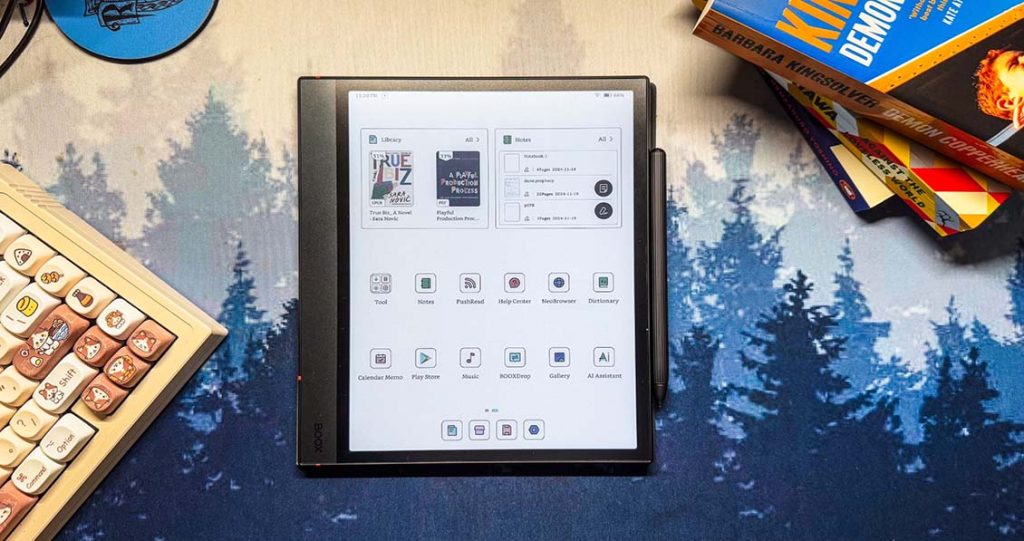
Where to Buy Android Drawing Tablets
In the United States, there are many platforms where you can purchase these Android drawing tablets:
- Amazon: Offers a wide selection of Android tablets, often with discounts, especially for affordable devices like the Fire Max 11.
- Best Buy: Not only offers online purchasing options, but you can also visit physical stores to experience the various drawing tablets firsthand.
- Wacom Official Website: If you’re looking to buy Wacom One or other accessories, the official Wacom website provides the most direct purchasing channel and great customer support.
No matter which platform you choose, your creative journey will be that much easier. I hope this guide helps you find the perfect drawing tablet for yourself, and may your artistic endeavors in 2025 be filled with endless inspiration!

